ho cercato il file pero non l'ho trovato.quando apro il programma c son un sacco di docmenti e non quale sia quello giusto
Joypad (PS2, PS3, etc.) su GTA 4
#482

Inviato il 18 gennaio 2011 - 21:02
Quote
- aprire un qualsiasi programma di grafica, Paint, ad esempio, che e' presente su tutti i computer [Start - tutti i programmi - paint]
- cliccare con il tasto destro del mouse sull'area del disegno e selezionare incolla, oppure [CTRL+V]
- salvare l'immagine nel formato desiderato
Dopo lo uppi qui
http://www.imagestime.com/
e copi qua il link
Inoltre non ti spieghi bene, quando apri il programma di cosa?
Le cose da fare sono semplici e sono spiegate anche nel readme (che faccio per non dover spiegare tutto ogni volta..)
1. Scaricare l'emulatore del controller
http://download.gta-...oller-x360.html
2. Scegli la cartella relativa al tuo joypad (che non hai ancora specificato) supponiamo tu abbia un joypad ps2
3. Supponendo tu abbia un joypad ps2 apri la cartella "Joypad PS2"
4. Apri la cartella "Emulatore Joypad - Controller Emulator"
5. Ci sono 5 files: dinput8.dll, xbox360cemu.ini, xinput1_3.dll, xinput9_1_0.dll, XInputTest.exe
6. Copia questi 5 files nella cartella principale di GTA IV
7. Fatto
Devi copiare i files non l'intera cartella chiamata "Emulatore Joypad - Controller Emulator" ovviamente
Dov'è la difficoltà?
#484

Inviato il 21 gennaio 2011 - 18:25
GTA San Andreas: Completato 100.00%; 0 Morti; 0 Arresti; 0 Trucchi. | 1 | 2 | 3 |
GTA Vice City Stories: Completato 100.00% 0 Morti; 1 Arresto; 0 Trucchi.
GTA Liberty City Stories: Completato 100.00%
GTA Vice City: Completato 100.00%; 0 Morti; 0 Arresti; 0 Trucchi.
GTA III: Completato 100.00%
______________________________________________________________________________________
#486

Inviato il 29 gennaio 2011 - 22:07
Ho già ricontrollato e i file presenti nella guida li ho tutti.
Gioco su windows 7 64 bit con la patch 1.0.1.7
Cosa posso fare? mi serve qualche idea
Messaggio modificato da Fabio206 il 31 gennaio 2011 - 09:55
#488

Inviato il 31 gennaio 2011 - 16:32
 Fabio206, il 31 gennaio 2011 - 09:56 ha detto:
Fabio206, il 31 gennaio 2011 - 09:56 ha detto:
Se i tasti sono sballati devi sistemare l'.ini, aiutandoti anche con l'eseguibile allegato nell'archivio
azz ho fatto copia incolla non mi sono accorto del link...
l'eseguibile sarebbe ps3sixaxis_en? il file ini come lo devo sistemare?
#489

Inviato il 31 gennaio 2011 - 16:39
L'eseguibile che dicevo è XInputTest.exe
Comunque prima di modificare hai controllato ciò che ho scritto nella guida ossia provare a cambiare la modalità da standard a classica o viceversa?
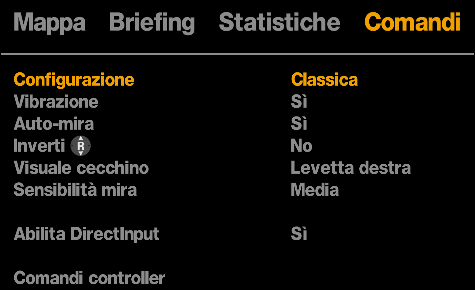
Per il file .ini ho spiegato nella stessa guida come fare:
http://www.gta-exper...troller_pc.html
in fondo
Se poi hai difficoltà postami il tuo .ini e elenca tutte le modifiche ai tasti attuali che intendi fare
#490

Inviato il 04 febbraio 2011 - 18:46
 Fabio206, il 31 gennaio 2011 - 16:39 ha detto:
Fabio206, il 31 gennaio 2011 - 16:39 ha detto:
L'eseguibile che dicevo è XInputTest.exe
Comunque prima di modificare hai controllato ciò che ho scritto nella guida ossia provare a cambiare la modalità da standard a classica o viceversa?
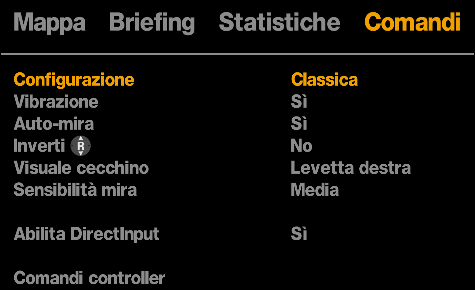
Per il file .ini ho spiegato nella stessa guida come fare:
http://www.gta-exper...troller_pc.html
in fondo
Se poi hai difficoltà postami il tuo .ini e elenca tutte le modifiche ai tasti attuali che intendi fare
Fatto, ma non ho idea di come modifcare l'ini.
Questo è il file ini:
[Options]
UseAutoPad=0 #use 0 to 1; automatically make other PAD to PAD1 after detecting movement
UseInitBeep=1 #use 0 to 1; default 1; beep on init
#USB Joypad Sixaxis PS3 config. by Fabio206 - GTA-Expert.com
[PAD1]
Index=0 #controller index in game controllers list; 0 is first; -1 to ignore this pad
Left Analog X=1 #axis index; use - to invert; precede with 's' for a slider eg; s-1; 7 to disable
Left Analog Y=-2 #axis index; use - to invert; precede with 's' for a slider eg; s-1; 7 to disable
Right Analog X=3 #axis index; use - to invert; precede with 's' for a slider eg; s-1; 7 to disable
Right Analog Y=-6 #axis index; use - to invert; precede with 's' for a slider eg; s-1; 7 to disable
Left Analog X Linear=0 #-100 to +100 raise this number to increase sensitivity near center
Left Analog Y Linear=0 #-100 to +100 raise this number to increase sensitivity near center
Right Analog X Linear=0 #-100 to +100 raise this number to increase sensitivity near center
Right Analog Y Linear=0 #-100 to +100 raise this number to increase sensitivity near center
Left Analog X+ Button=0 #button id; 0 to disable
Left Analog X- Button=0 #button id; 0 to disable
Left Analog Y+ Button=0 #button id; 0 to disable
Left Analog Y- Button=0 #button id; 0 to disable
Right Analog X+ Button=0 #button id; 0 to disable
Right Analog X- Button=0 #button id; 0 to disable
Right Analog Y+ Button=0 #button id; 0 to disable
Right Analog Y- Button=0 #button id; 0 to disable
D-pad POV=1 #POV index; 0 to disable
D-pad Up=5 #button id; 0 to disable
D-pad Down=7 #button id; 0 to disable
D-pad Left=8 #button id; 0 to disable
D-pad Right=6 #button id; 0 to disable
A=15 #button id; 0 to disable
B=14 #button id; 0 to disable
X=16 #button id; 0 to disable
Y=13 #button id; 0 to disable
Left Shoulder=11 #button id; 0 to disable
Right Shoulder=12 #button id; 0 to disable
Back=1 #button id; 0 to disable
Start=4 #button id; 0 to disable
Left Thumb=2 #button id; 0 to disable
Right Thumb=3 #button id; 0 to disable
Left Trigger=9 #button id; precede with 'a' for an axis; eg; a-6; for a slider precede with 's' eg; s-1
Right Trigger=10 #button id; precede with 'a' for an axis; eg; a-6; for a slider precede with 's' eg; s-1
UseForceFeedback=1 #use 0 to 1; default 0
ForceLargeGain=10000 #use 0 to 10000; default 10000; effect intensity
ForceLargePeriod=120000 #use 0 to 200000; default 120000; effect frequency; wheel only
ForceLargeFadeTime=10 #use 0 to 100; default 10
ForceLargeFadeIn=0 #use 0 to 1; default 1
ForceLargeFadeOut=0 #use 0 to 1; default 1
ForceLargeStartMag=0 #use 0 to 10000; default 2000; effect will begin with this value
ForceSmallGain=10000 #use 0 to 10000; default 10000; effect intensity
ForceSmallPeriod=30000 #use 0 to 200000; default 30000; effect frequency; wheel only
ForceSmallFadeTime=10 #use 0 to 100 default 10
ForceSmallFadeIn=0 #use 0 to 1; default 1
ForceSmallFadeOut=0 #use 0 to 1; default 1
ForceSmallStartMag=0 #use 0 to 10000; default 2000; effect will begin with this value
WheelInertiaGain=2500 #use 0 to 10000; default 2500; effect intensity; wheel only
WheelSpringGain=5000 #use 0 to 10000; default 5000; effect intensity; wheel only
SteeringWheel=0 #use 0 to 1; enable for all wheel effects
#Logitech G25 Racing Wheel / Generic Wheel
[PAD2]
Index=-1 #controller index in game controllers list; 0 is first; -1 to ignore this pad
Left Analog X=1 #axis index; use - to invert; precede with 's' for a slider eg; s-1; 7 to disable
Left Analog Y=7 #axis index; use - to invert; precede with 's' for a slider eg; s-1; 7 to disable
Right Analog X=7 #axis index; use - to invert; precede with 's' for a slider eg; s-1; 7 to disable
Right Analog Y=7 #axis index; use - to invert; precede with 's' for a slider eg; s-1; 7 to disable
Left Analog X Linear=30 #-100 to +100 raise this number to increase sensitivity near center
Left Analog Y Linear=0 #-100 to +100 raise this number to increase sensitivity near center
Right Analog X Linear=0 #-100 to +100 raise this number to increase sensitivity near center
Right Analog Y Linear=0 #-100 to +100 raise this number to increase sensitivity near center
Left Analog X+ Button=0 #button id; 0 to disable
Left Analog X- Button=0 #button id; 0 to disable
Left Analog Y+ Button=0 #button id; 0 to disable
Left Analog Y- Button=0 #button id; 0 to disable
Right Analog X+ Button=0 #button id; 0 to disable
Right Analog X- Button=0 #button id; 0 to disable
Right Analog Y+ Button=0 #button id; 0 to disable
Right Analog Y- Button=0 #button id; 0 to disable
D-pad POV=1 #POV index; 0 to disable
D-pad Up=0 #button id; 0 to disable
D-pad Down=0 #button id; 0 to disable
D-pad Left=0 #button id; 0 to disable
D-pad Right=0 #button id; 0 to disable
A=18 #button id; 0 to disable
B=19 #button id; 0 to disable
X=17 #button id; 0 to disable
Y=16 #button id; 0 to disable
Left Shoulder=6 #button id; 0 to disable
Right Shoulder=5 #button id; 0 to disable
Back=8 #button id; 0 to disable
Start=7 #button id; 0 to disable
Left Thumb=3 #button id; 0 to disable
Right Thumb=4 #button id; 0 to disable
Left Trigger=a-6 #button id; precede with 'a' for an axis; eg; a-6; precede with 's' for a slider eg; s-1
Right Trigger=a-2 #button id; precede with 'a' for an axis; eg; a-6; precede with 's' for a slider eg; s-1
UseForceFeedback=1 #use 0 to 1; default 0
ForceLargeGain=8000 #use 0 to 10000; default 10000; effect intensity
ForceLargePeriod=120000 #use 0 to 200000; default 120000; effect frequency; wheel only
ForceLargeFadeTime=10 #use 0 to 100; default 10
ForceLargeFadeIn=0 #use 0 to 1; default 1
ForceLargeFadeOut=1 #use 0 to 1; default 1
ForceLargeStartMag=1000 #use 0 to 10000; default 2000; effect will begin with this value and end with 10000
ForceSmallGain=8000 #use 0 to 10000; default 10000; effect intensity
ForceSmallPeriod=30000 #use 0 to 200000; default 30000; effect frequency; wheel only
ForceSmallFadeTime=10 #use 0 to 100; default 10
ForceSmallFadeIn=0 #use 0 to 1; default 1
ForceSmallFadeOut=1 #use 0 to 1; default 1
ForceSmallStartMag=1000 #use 0 to 10000; default 2000; effect will begin with this value and end with 10000
WheelInertiaGain=2500 #use 0 to 10000; default 2500; effect intensity; wheel only
WheelSpringGain=5000 #use 0 to 10000; default 5000; effect intensity; wheel only
SteeringWheel=1 #use 0 to 1; enable for all wheel effects
Semplicemente vorrei funzionasse come sulla ps3 siccome ho già su la mano con quei comandi
#491

Inviato il 04 febbraio 2011 - 19:13
Quote
Altrimenti:
La configurazione l'ho fatta io e ti assicuro che i tasti sono identici, a meno che non abbiamo due joypad diversi, io ho quello senza vibrazione, non so se ci siano differenze dovute a questo.
Quindi non posso sapere quali funzioni sono associate ai tuoi tasti, dovresti elencarmele tutte ed elencarmi quali tasti vuoi scambiare
Es:
"Mia configurazione attuale:
X: salto
Quadrato: corro
ecc.
Vorrei che:
Quadrato: salto
X: corro
ecc."
E' l'unico modo
#493

Inviato il 01 marzo 2011 - 21:50
ho scoperto che su windows7 inoltre ho trovato una guida per installazione su youtube:
http://www.youtube.c...h?v=IGPIRebaVJY
oppure
http://www.youtube.c...h?v=aBFRtW3JhcU
però è in inglese non so se funziona e non riesco a capire quello che dice
#495

Inviato il 01 marzo 2011 - 22:44
#497

Inviato il 06 marzo 2011 - 20:09
Messaggio modificato da Ithas il 06 marzo 2011 - 20:13

 Connettiti
Connettiti Registrati
Registrati Aiuto
Aiuto

 Multi-quota
Multi-quota